Night Walkers
- John Kenny
- Mar 11, 2020
- 1 min read
This project's code looks quite simple, however, when I first started the program I used a lot more blocks than I needed to. A challenge in coming up with the code you see below was developing an efficient program designed to function with great reaction time after receiving input from the distance sensor.
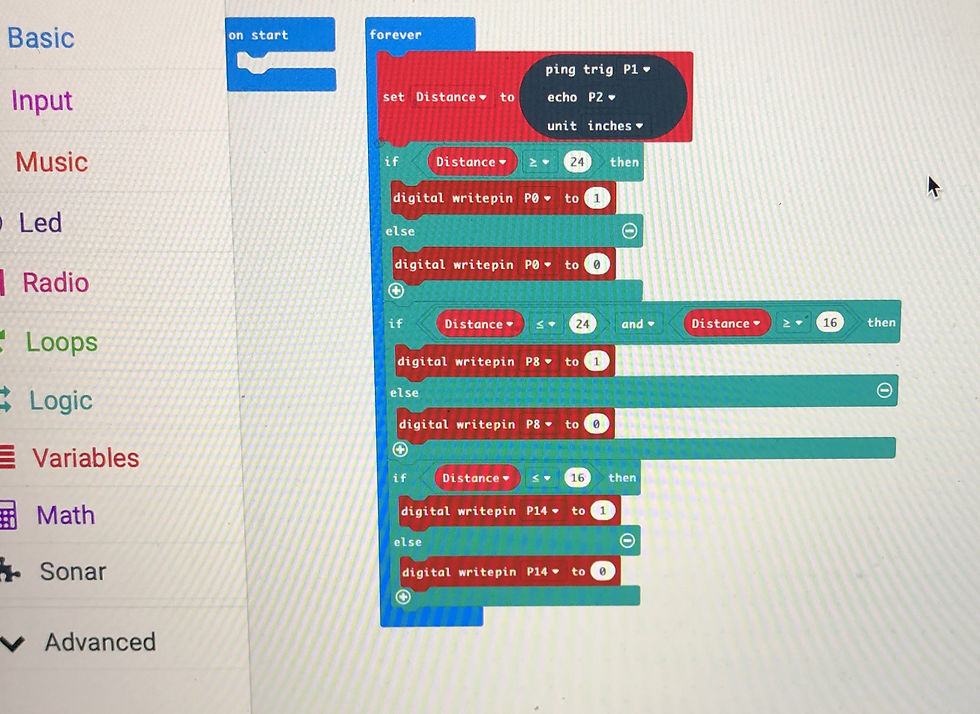
The next challenge came with the wiring. The breadboard needed to be correctly wired not only for functionality but also in accordance with proper direction. The distance sensor, for example, needed to be specifically placed at the front of the breadboard uninterrupted for direct line of sight.
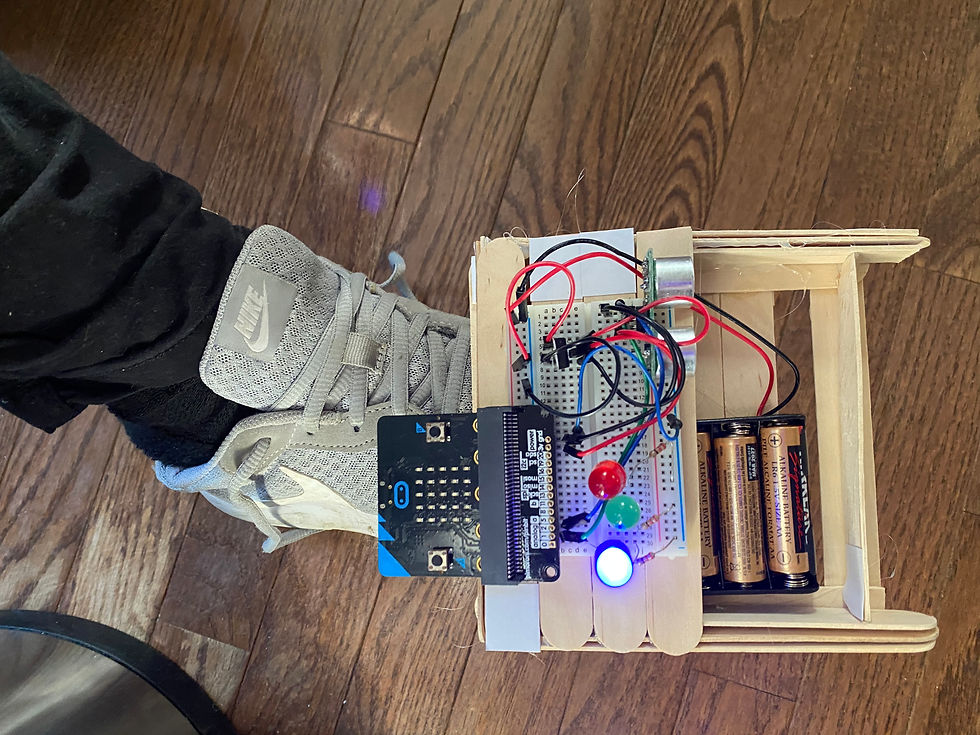
The mechanism for holding the project to the shoe became difficult, as my shoe was worn and made of soft, movable material. However, with correct amount balance, the velcro command strips attached to the top of the shoe and the bottom of the project seemed to keep it place for testing. Obviously, if the design were to be improved, the shoe would be a lot more practical to wear. Here is an example below of the Night Walker in action. As you will see, the lights indicate how close your foot is to the object in front of you. So, if moving through extreme darkness and you can't see anything in front of you, the night walkers can help you navigate without the alerting presence of a flashlight.
Comments